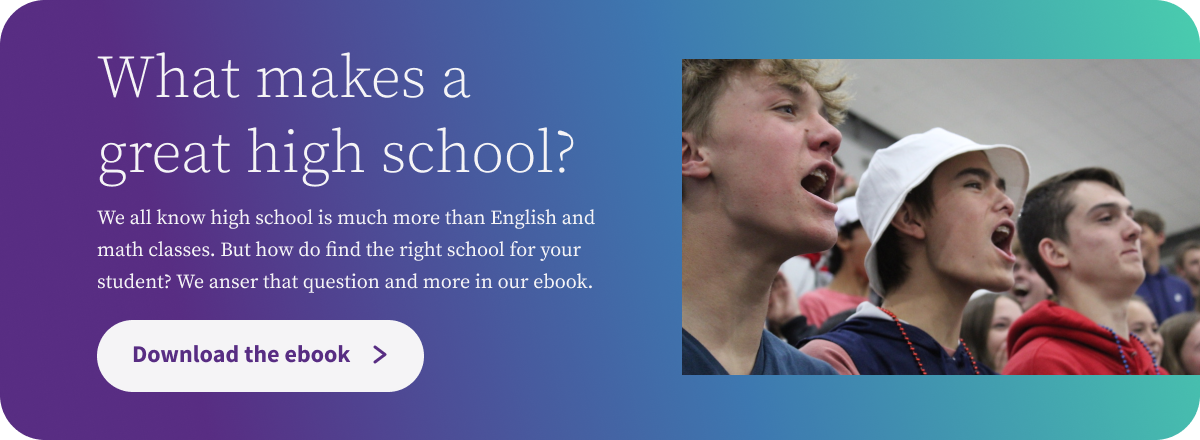Why LuHi Uses Canvas
We enlist the help of Tim Thomack, our Canvas specialist, to answer some of our frequently asked questions regarding LuHi’s use of Canvas.
BY Tim Thomack
Lutheran uses Canvas as our Learning Management System. All students and teachers utilize Canvas for grades, course calendars and test dates, course notes and materials, to-do lists and more. Teachers are required to update course content material for the week every Monday morning. We believe in continuity, which is why you won’t see teachers using different platforms in their class. Canvas is integrated with Google Single On so students only need one username and password to access Canvas, their school email address, and school computers. LuHi aspires towards cohesiveness in the classroom, regardless of the subject matter.
We enlisted the help of Tim Thomack, our Canvas specialist to share more information. He has answered some of our frequently asked questions regarding LuHi’s use of Canvas.
.jpeg?width=600&name=IMG_3293%20(1).jpeg)
Why Canvas? What makes this platform different from all the others out there?
Learning Management Systems are commonplace in today’s educational landscape. Many companies have been household names for years and most platforms offer comparable services, but it’s the little things that set Canvas apart. Canvas has been the fastest growing LMS in the past few years due to great customer service, growth mindset approach to tool creation, and early integration of a cloud based platform. Canvas has over 30 million users and is in over 300 universities including Harvard and Ohio State. Canvas allows Lutheran to have complete integration of all of our applications and learning tools as well as the ability to customize the look, feel, pace, and individualization of the learning for our students. Those are big things for us.
How well do freshmen transition to canvas?
Very easily. We have a single login here at Lutheran which allows students to access their email, Canvas, and school computers with the same username and password. No more juggling logins and passwords for learning platforms, assessment applications, or emails. This allows for quick set up and buy in for our underclassmen and their families.
How has Canvas changed classroom organization?
Canvas has changed the way we see education and the possibilities for our students. Mainly, a one stop shop for all classroom materials, assessments and due dates has been a much needed and welcomed change for our school. Features like Calendar and To Do list help students know when things are due for all classes and are able to directly engage those assessments from the Calendar to stay up to date.
How can students effectively use/adapt to Canvas?
Like most things with this generation of learners, they learn best by doing it. Engaging Canvas in each class from the very beginning and asking questions when they don’t understand or are having trouble is the best path to success with Canvas. The only way to not effectively use Canvas is to not use it and shy away from it as the great tool that it is. Additionally, we have a group of individuals who assist students and families when they are experiencing difficulties with Canvas. They can be reached at the email Canvas@lhsparker.org
Can students fully function without a device?
Here at Lutheran, we believe that learning best happens in a highly relational environment. It is in our DNA to be personally and regularly engaged – no devices necessary. Additionally, we always encourage students and families to communicate with us to find the solution that works best for their family. Finally, students without devices will be challenged to use the resources they do have effectively and efficiently while at school. Students can check out school computers during the day to complete online tasks and many activities have both online and on paper options for engaging the material.